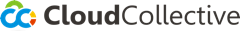Mobile Device Setup
Outlook App Setup on Android
This guide details the steps necessary for setting up your Outlook app on your Android device, such as Android phones, tablets, etc. Step-by-step guide. Setup email account: 1. Click on this link to…
Outlook App Setup on IOS
This guide details the steps necessary for setting up your Outlook app on your iOS device, such as iPhones, iPads, etc. Step-by-step guide. Please do the following: 1. Click on this link to go to the…
How to Remove Mail Accounts from the Outlook App
How to Remove Email Accounts from the Outlook App. This quick guide will show you how to remove an email account from the Outlook app in both IOS and Android. How to Remove an account from the iOS/An…
Setting up Teams on iOS
Go to App store and search for 'Microsoft Teams' or click here: Microsoft Teams and click get and install the app. Launch app on Home Screen. Type in Email Address and click Sign In. Approve any MFA…
Setting up Outlook app for iOS
Download Outlook for iOS from the iOS App Store and then open it. The icon looks like this:. If it's your first time using Outlook for iOS, enter your full email address, then tap Add Account. If not…
IOS Intune Setup
Overview. Your device will be checked to make sure it meets your organization's security standards. If everything's okay, you'll get approved. May automatically install some apps or configure setting…
Android Intune Setup
Overview. Your device will be checked to make sure it meets your organization's security standards. If everything's okay, you'll get approved. May automatically install some apps or configure setting…
How to set up a mobile hotspot (iPhone/Android)
A mobile hotspot allows you to create a WiFi network using your cellphone's mobile data. You can use this to share mobile data with your laptop or other devices. On iPhone: Open Settings and click "P…
Outlook Mobile Sync Fix
It's always suggested to use the Outlook Mobile App to manage work emails for best use. To repair sync issue with calendar entries or emails for Outlook Mobile: 1. Open Outlook app and select the ico…
Installing Microsoft Teams on iOS
1. Open the App store app on the iOS device, iPhone or iPad: 2. Then click search, and type in, Microsoft Teams : 3. Once the search finds Teams and it is opened this is the screen that will allow yo…
Installing Microsoft Teams on Android
1. Open the Play Store app on the Android device: 2. Then click search, and type in, Microsoft Teams : 3. Once the search finds Teams and it is opened this is the screen that will allow you to downlo…
Link Office 365 to Android (Samsung) Apps
This article details the steps necessary to sync your O365 account (Email, Calendar) with your pre-installed Android (Samsung) apps. Instructions. On your phone, do the following: 1. Open your Calend…
Add an O365 account to Blackberry Hub
If you're using BlackBerry 10, set up your account using Exchange ActiveSync. Exchange ActiveSync lets you synchronize email, calendar, contacts, tasks, and memos with your account. In most cases, yo…