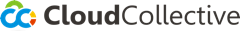General
How to Verify It’s Really Cloud Collective Calling
Introduction to AutoElevate
Introduction to 1Password
File Naming Best Practices
IT Support Guide
How to access the service desk portal
Microsoft Office / Office 365
Mobile Device Setup
How to Remove Mail Accounts from the Outlook App
Setting up Teams on iOS
Setting up Outlook app for iOS
IOS Intune Setup
Android Intune Setup
How to set up a mobile hotspot (iPhone/Android)
Outlook Mobile Sync Fix
Installing Microsoft Teams on iOS
Installing Microsoft Teams on Android
Outlook App Setup on Android
Link Office 365 to Android (Samsung) Apps
Add an O365 account to Blackberry Hub
Outlook App Setup on IOS
Multi-Factor Authentication
Multi-Factor Authentication (MFA) Setup (IOS)
Multi-Factor Authentication (MFA) Setup
How To Use Number Matching with Multi-Factor Authentication (MFA)
Multi-Factor Authentication (MFA) Setup - SMS only
Changing Multi-Factor Authentication to a new phone
Teams
Adding a Call Delegate
Guide to Physical Phones
Signing into a Physical Phone for Teams
Teams Troubleshooting
Basic Teams Voice Information
Call Forwarding in Teams
How to Unlock Your Account VIA the Microsoft Online Password Reset Portal
Remove Velixo Add-In in Excel
Azure Storage Explorer
Advanced Permission Management for SharePoint Sites and Folders
How to Set an Automatic Reply for a Shared Mailbox
How to edit or change your email signature
Sharing files in SharePoint
How to Send Emails Out as a Shared Mailbox Alias
Accessing Netdocuments on OWA
Adding Room/Equipment Calendar to Outlook
How to Send emails as an alias
How to Remove Inherited Permissions and Grant Permission to a Sharepoint Folder/File
Outlook Classic Signature Management
Adding internet calendars to Outlook
How to Setup & How to Perform Self-Serve Password Resets
Share/Grant Permissions to Calendar in Office (Desktop/Web)
Add Shared Calendar
How to Enable Notification for OneDrive folders
Understanding the Difference Between OneDrive and SharePoint
How to Setup Email Rules for a Shared Mailbox
Open Shared Mailbox / User's Mailbox in Outlook on the Web (OWA)
Microsoft Defender for Office 365 & The Report Messages Add-On
Onedrive and Known Folder Move (KFM)
Access your Online Archive in the Outlook Client
Sharing Files with Onedrive Desktop
Add Public Folder Calendars
How to add Teams "Call me" Signature hyperlink
How to add safe sender
Accessing Quarantined Emails
How To Password Protect your Office Files
Working with SharePoint
How to Remove Metadata from Microsoft Word Files
Invite users to mail lists
Sharepoint
Find & release quarantined messages in Exchange Online
Exporting OneNote Notebook
Sync your SharePoint Libraries to Windows Explorer
How to Create Signature Auto Text in word
Set Signature in Outlook
Add Public Folder Contact Lists
Activate Office 365
Add Quick Access Toolbar from Saved File
Located Item/Folder Missing in Outlook
Add Shared Mailbox in Outlook
Add Public Folder Calendars
Share Outlook Contacts Folder
Recover Deleted Outlook Items
Find Folder Path in Outlook
Add Public Folder Contact Lists
Remote Desktop
Redirect Local Resources over RDP
Access Remote Desktop via IOS
Use Remote Desktop from a Mac
How to Redirect Remote Print Jobs to a Home Printer
Edit Remote Desktop settings on Windows 10
Edit Remote Desktop settings in Microsoft Remote Desktop 10
Microsoft MFA for Remote Desktop Gateway
Change your RD Gateway URL (Mac)
Change your RD Gateway URL (Windows)
Use Remote Desktop on a mobile device
How to change your password in a remote connection
Get Sound on a Local Machine from a Remote Session
Adobe
Set Adobe To Be Default PDF Reader
Change New Adobe Acrobat Pro to Old Adobe Acrobat Pro
Adobe PDF Combine Tool Error
How to activate your Adobe account
Security
Windows
Bluetooth Headset Troubleshooting Guide
Reset your Domain password
How to find the name of a computer
Strategies for managing maximum file length limits
Clear Chrome Cookies & Cache
Set Default Apps in Windows
Workaround for File Explorer Crashing
Worldox
NetDocuments
3CX
Sitelink
Security
VPN
Printers & Scanners
How to add a network printer
How to change printer settings such as single-sided printing, page size, etc.
Mac
- All Categories
- General
- Introduction to AutoElevate
Introduction to AutoElevate
Updated
by Cloud Collective Support
What is AutoElevate?
AutoElevate is a software feature designed to streamline user experiences and enhance system security. It helps users and administrators by automating certain tasks that require elevated permissions or administrative access on a computer or network. By following the guidelines in this help guide, users can make the most of AutoElevate while maintaining a secure and productive computing environment.
Benefits of AutoElevate
AutoElevate offers several benefits:
- Improved User Efficiency: Users can perform administrative tasks without needing to contact IT support, saving time and reducing downtime.
- Enhanced Security: AutoElevate ensures that users only gain elevated access when necessary, reducing the risk of misuse or unauthorized changes.
- Streamlined Workflow: The process of requesting and granting elevated privileges becomes seamless, minimizing disruptions to regular work.
How AutoElevate Works
Scenario 1: Preapproved Applications (Rule-Based Elevation)
- User Action: A user attempts to run an application (e.g., a trusted software installer) that has a preestablished rule in AutoElevate.
- Automatic Elevation: AutoElevate recognizes the application and automatically grants temporary elevated privileges without requiring manual approval.
- Task Completion: The user completes the task seamlessly.
- Privilege Revocation: Once the task is done, AutoElevate revokes the elevated access, restoring the user’s standard permissions.
This scenario ensures fast, secure access to commonly used tools without interrupting workflow.
Scenario 2: Unrecognized Action (Manual Approval Required)
- User Action: A user tries to perform a task (e.g., installing unknown software or changing system settings) that doesn’t match any existing rule.
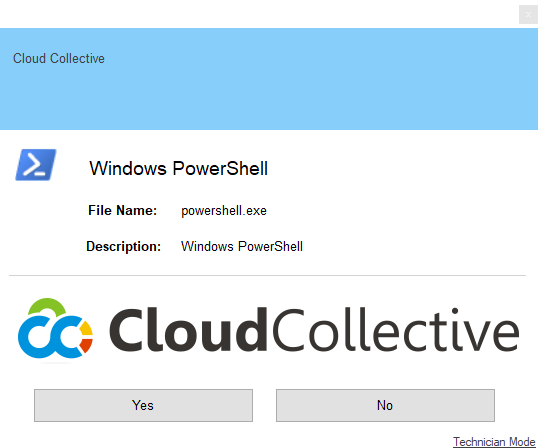
- Request Submission: AutoElevate prompts the user to submit a request for elevated access.
- Approval Workflow: The request is sent to designated administrators for review. If no action is taken within a set time, a support ticket is automatically created.
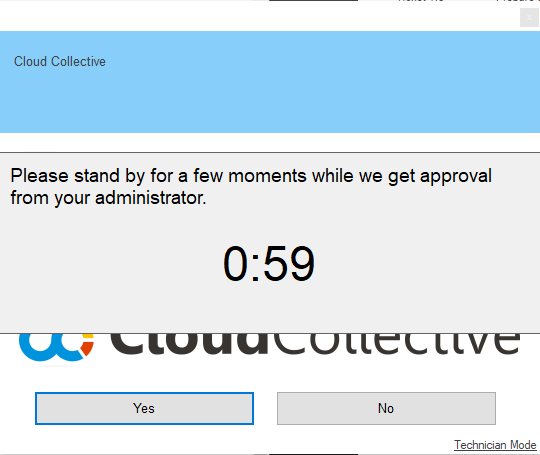
- Elevation (If Approved): Upon approval, the user receives temporary elevated privileges to complete the task.
- Task Completion & Revocation: After the task is finished, AutoElevate revokes the elevated access, maintaining system security.
This scenario ensures that only authorized actions are permitted, even when no predefined rule exists.
Need Help?
If you have any questions you can contact David using projects@cloudcollective.com or 778-819-6722.