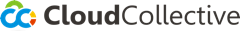Table of Contents
IT Support Guide
Updated
by Alfred Chan
How to get Support
Those seeking help with IT support requests by one of the below means for a guaranteed response.
Support Email: support@cloudcollective.com | Please send an email to support@cloudcollective.com. The received email will be automatically relayed to the Cloud Collective technical support group for your company and will be assigned and handled by the most appropriate technician for the task. An email will be sent back to you once the issue has been resolved or if the technician requires additional information. This service is available 24 hours per day, 365 days a year. |
Support Phone: 604-239-2182 | A phone call to our support line (604) 239-2182 from Monday to Friday, 8:30 am to 5:00 pm PST. The tier 1 technician will document the issue and create a ticket which will be emailed to the appropriate technician and an email to the end user will be sent once the issue has been resolved. Voicemail messages can be left 24/7 and messages will be automatically emailed to the technical support group immediately. |
Emergency After Hours Support Phone: 604-239-2182 | Call the same number, 604-239-2182, and press 9 to be connected with one of our on-call support technicians. We’re always available for help, whether it’s an emergency (no one can work), or a non-emergency (everyone can work but you need help with something). Please note that non-emergency calls will be billed with a $450, 2-hour minimum. Alternatively, if it can wait till next business day please email support@cloudcollective.com or call the same number and press 1 to leave a voicemail. |
Support Delivery
The support incident will be carried out via the following processes/protocols:
First Level: Phone and Email Support | The end-user will be assisted via telephone to try and resolve the issue. Emailed first level responses will be sent to the end user when appropriate for simple tasks. |
Second Level: Remote Support | The technician will attempt to solve the issue remotely by connecting to the user's console/workstation. |
Third Level: Onsite Support | If the previous levels (1 & 2) have not been successful, an on‐site visit will be scheduled. |
Ticket Response Times
The indicated response times are only guidelines and typical response times will be far less.
If you require urgent assistance outside of our business hours please contact our after hours support phone
Urgent Attention | Any service outages that affect multiple users or a potential security breach require urgent attention. Examples of these services are server failures or a lost internet connection to the entire office. The maximum response time is 4 business hours but typical response times will be much less. |
Normal Attention | Issues reported by individuals that impede the use of their workstation or a critical service requires normal attention. The maximum response time is 8 business hours but typical response times will be much less. |
Scheduled Attention | Issues that do not significantly impede your ability to work should be scheduled. If you indicate a specific required due date or time for the requested IT Task, we will work accordingly to meet these deadlines, so long as at least one business day notice is given and the time provided is considered reasonable for the task requested. Examples of these issues are a new user account creation, folder permission modifications, and new computer setups. The maximum response time is 24 business hours but typical response times will be much less. |
Unsupported Devices
Cloud Collective will make every effort to support devices for business use but in order to guarantee service levels, there are some devices that aren’t covered by the service agreement. Support and configuration services provided to these devices below may be charged at an hourly rate, your supported devices might vary depending on the service agreement. If you’re unsure please contact your account manager:
- Hardware related issues on devices without an active warranty
- Home software or hardware, for example, Windows Home Edition
- Personal use (not purchased by your company for business) software and hardware
- Vendor unsupported software or hardware for example, Windows XP
- Voice over IP or LAN Wiring