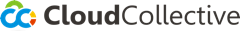General
How to Verify It’s Really Cloud Collective Calling
Introduction to AutoElevate
Introduction to 1Password
File Naming Best Practices
IT Support Guide
How to access the service desk portal
Microsoft Office / Office 365
Mobile Device Setup
How to Remove Mail Accounts from the Outlook App
Setting up Teams on iOS
Setting up Outlook app for iOS
IOS Intune Setup
Android Intune Setup
How to set up a mobile hotspot (iPhone/Android)
Outlook Mobile Sync Fix
Installing Microsoft Teams on iOS
Installing Microsoft Teams on Android
Outlook App Setup on Android
Link Office 365 to Android (Samsung) Apps
Add an O365 account to Blackberry Hub
Outlook App Setup on IOS
Multi-Factor Authentication
Multi-Factor Authentication (MFA) Setup (IOS)
Multi-Factor Authentication (MFA) Setup
How To Use Number Matching with Multi-Factor Authentication (MFA)
Multi-Factor Authentication (MFA) Setup - SMS only
Changing Multi-Factor Authentication to a new phone
Teams
Adding a Call Delegate
Guide to Physical Phones
Signing into a Physical Phone for Teams
Teams Troubleshooting
Basic Teams Voice Information
Call Forwarding in Teams
How to Unlock Your Account VIA the Microsoft Online Password Reset Portal
Remove Velixo Add-In in Excel
Azure Storage Explorer
Advanced Permission Management for SharePoint Sites and Folders
How to Set an Automatic Reply for a Shared Mailbox
How to edit or change your email signature
Sharing files in SharePoint
How to Send Emails Out as a Shared Mailbox Alias
Accessing Netdocuments on OWA
Adding Room/Equipment Calendar to Outlook
How to Send emails as an alias
How to Remove Inherited Permissions and Grant Permission to a Sharepoint Folder/File
Outlook Classic Signature Management
Adding internet calendars to Outlook
How to Setup & How to Perform Self-Serve Password Resets
Share/Grant Permissions to Calendar in Office (Desktop/Web)
Add Shared Calendar
How to Enable Notification for OneDrive folders
Understanding the Difference Between OneDrive and SharePoint
How to Setup Email Rules for a Shared Mailbox
Open Shared Mailbox / User's Mailbox in Outlook on the Web (OWA)
Microsoft Defender for Office 365 & The Report Messages Add-On
Onedrive and Known Folder Move (KFM)
Access your Online Archive in the Outlook Client
Sharing Files with Onedrive Desktop
Add Public Folder Calendars
How to add Teams "Call me" Signature hyperlink
How to add safe sender
Accessing Quarantined Emails
How To Password Protect your Office Files
Working with SharePoint
How to Remove Metadata from Microsoft Word Files
Invite users to mail lists
Sharepoint
Find & release quarantined messages in Exchange Online
Exporting OneNote Notebook
Sync your SharePoint Libraries to Windows Explorer
How to Create Signature Auto Text in word
Set Signature in Outlook
Add Public Folder Contact Lists
Activate Office 365
Add Quick Access Toolbar from Saved File
Located Item/Folder Missing in Outlook
Add Shared Mailbox in Outlook
Add Public Folder Calendars
Share Outlook Contacts Folder
Recover Deleted Outlook Items
Find Folder Path in Outlook
Add Public Folder Contact Lists
Remote Desktop
Redirect Local Resources over RDP
Access Remote Desktop via IOS
Use Remote Desktop from a Mac
How to Redirect Remote Print Jobs to a Home Printer
Edit Remote Desktop settings on Windows 10
Edit Remote Desktop settings in Microsoft Remote Desktop 10
Microsoft MFA for Remote Desktop Gateway
Change your RD Gateway URL (Mac)
Change your RD Gateway URL (Windows)
Use Remote Desktop on a mobile device
How to change your password in a remote connection
Get Sound on a Local Machine from a Remote Session
Adobe
Set Adobe To Be Default PDF Reader
Change New Adobe Acrobat Pro to Old Adobe Acrobat Pro
Adobe PDF Combine Tool Error
How to activate your Adobe account
Security
Windows
Bluetooth Headset Troubleshooting Guide
Reset your Domain password
How to find the name of a computer
Strategies for managing maximum file length limits
Clear Chrome Cookies & Cache
Set Default Apps in Windows
Workaround for File Explorer Crashing
Worldox
NetDocuments
3CX
Sitelink
Security
VPN
Printers & Scanners
How to add a network printer
How to change printer settings such as single-sided printing, page size, etc.
Mac
- All Categories
- Windows
- Strategies for managing maximum file length limits
Strategies for managing maximum file length limits
Maximum File length limits
All file systems supported by Windows use the concept of files and directories to access data stored on a disk or device.
A legacy setting in Microsoft operating systems, MAX_PATH, has been causing an increasingly common problem for our clients. Starting with Windows 95, Microsoft introduced the ability to create long file names. Then and now, there was an absolute limit to the length of a file name of 260 characters which includes the entire file path.
Since from the operating system’s perspective the file name includes the entire path, users have been routinely exceeding the long file name length.
e.g., D:\client full name\date and PO number\other information\specific project\part number\document title that contains all the information in the folders above.docx
Here are some strategies for dealing with lengthy file names:
- When possible leave out spaces or any kind of special characters as these eat up characters and contribute to longer than necessary file names.
- Shorten D:\client full name\PO 1234\part number 896 to D:\Client\PO1234\part896
- Keep folder names short, six characters of less. Since folder names get added to the filename character count, the effect of a long folder name gets multiplied across every file within it.
- Flatten directory structures and keep them no more than three deep. Again every successive folder name in a path adds characters (including the back slashes) to the filename. Keeping the hierarchy of folders flat helps to reduce the file name length.
- If your folder contains files with extremely long names, such as research articles with bibliography info in the document name, create a folder in the root of the file share called D:\research and move the files with long names there
- Use shorter file names. The most common problem we see in clients using long names - such as full postal addresses for folders and filenames. The extra-long names are meaningful, but quickly eat up the 260 character maximum. Either use shorter client names or use abbreviations to keep file names short, no more than 20 characters.
- We would recommend you truncate exceptionally long file names and remove spaces and special characters from those file names to save on character length restrictions.
- This can be done by right click and "edit" the file name and / or using "save as" when first saving the document and adjusting the file name at that time.
- There is a utility we can use to assist with renaming large groups of files in batches prior to migrating files from a service without a max character restriction such as Google Drive or Box.com