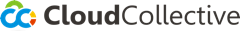Remote Desktop
Microsoft MFA for Remote Desktop Gateway
Microsoft MFA for Remote Desktop Gateway. Overview. The following article will go over what to expect when connecting to the new RD Gateway using the same MFA environment used to access O365 (push no…
Redirect Local Resources over RDP
When using the RDP file, if you are wanting to utilize local devices/equipment you can check if the items are being re-directed to the RDP session by checking the Local Resources setting on the RDP F…
Access Remote Desktop via IOS
How to Access Remote Desktop Via Android Tablet/Phone. Go to Apple App Store and search “Windows App”. Open app and in the top left corner of the page, hit the + sign to add a PC.. Select 'No Gateway…
Use Remote Desktop from a Mac
Note: The current Microsoft Windows App only supports macOS 12.0 or later. An easy way to check your operating system version is to click the Apple icon in the top left corner and select about this m…
How to Redirect Remote Print Jobs to a Home Printer
Introduction. You're working from home and have a printer you want to utilize to print out documents from the office, but you're unsure how you can do that. This guide will quickly help you get that…
Edit Remote Desktop settings on Windows 10
Editing RDS settings in Microsoft Remote Desktop. Display Settings. To access display settings for your RDP shortcut you’ll want to right-click the shortcut icon then select edit. Once we click edit,…
Edit Remote Desktop settings in Microsoft Remote Desktop 10
Editing RDS settings in Microsoft Remote Desktop. Display Settings. To access display settings in the Microsoft Remote Desktop for mac you’ll want to right-click the remote connection then select edi…
Change your RD Gateway URL (Mac)
Launch the Remote Desktop Connection app on your Mac. In the top menu bar click on Microsoft Remote Desktop > Preferences. Click on the Gateways tab and change the gateway name to the new URL. If you…
Change your RD Gateway URL (Windows)
Changing the RD Gateway URL in your RDP Shortcut. Locate the remote desktop shortcut on your desktop. This will be the same one you use to connect to the remote server or your workstation in the offi…
Use Remote Desktop on a mobile device
When a remote connection to a computer is needed via mobile device, follow these instructions paired with the info provided by our support team. The Microsoft Remote Desktop App will need to be downl…
How to change your password in a remote connection
If you ever need to change your password while in a remote connection, follow these steps. Connect to the remote computer / server via Remote Desktop. Depending on the operating system of the compute…
Get Sound on a Local Machine from a Remote Session
Instructions. 1. Audio should be enabled on the RDS, make sure it is not muted If the sound icon has that red X on it that means it muted, if you left-click the sound icon and push the scroll wheel u…